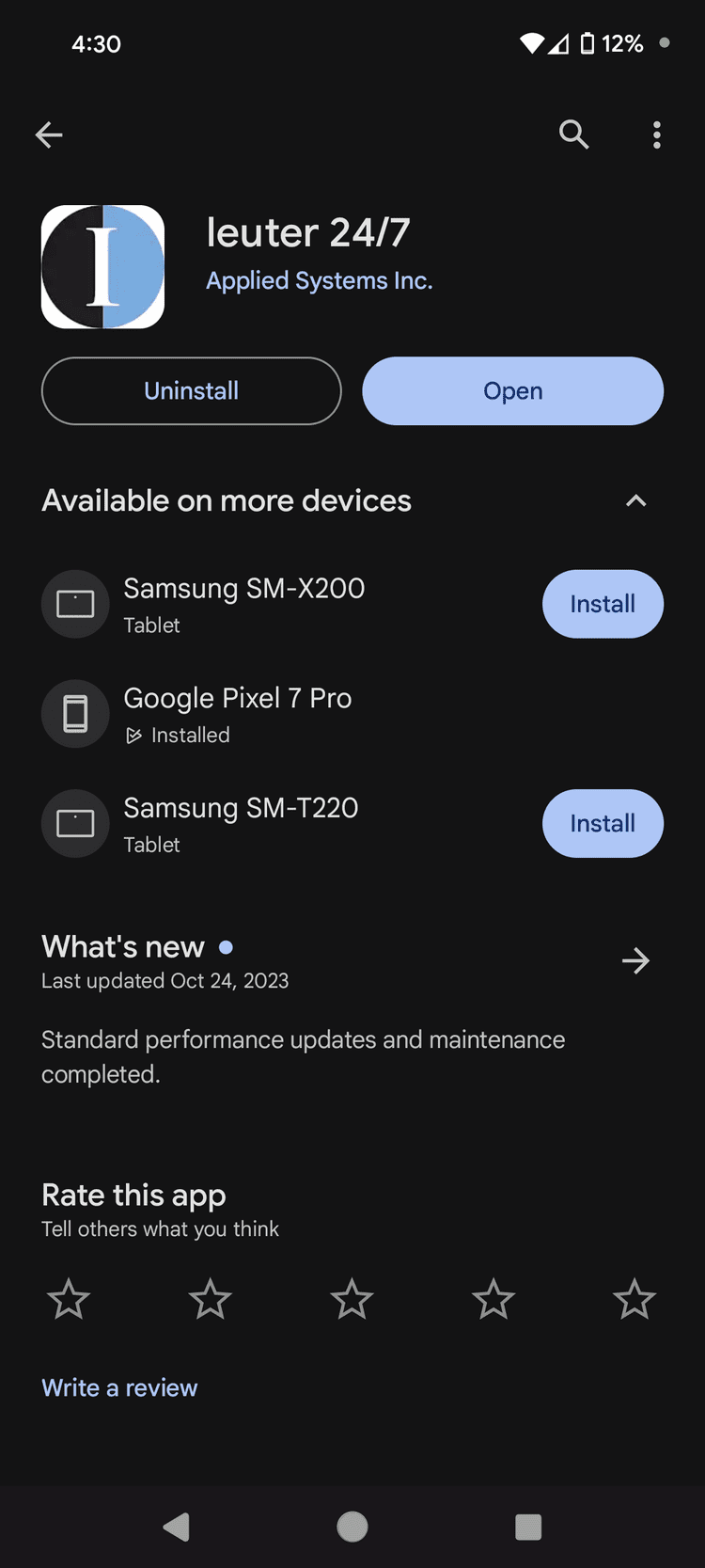
Have you heard of the Ieuter 24/7 feature? It is a website and most importantly an app that can be downloaded on your mobile device. The app allows you to access your proof of insurance and your policy documents, and even to file a claim right there on your cell phone.
Looking for your account contact? This app can also show you who your account contact is and how to reach them. You also can save yourself time by requesting changes to your policies.
To get started, look up Ieuter 24/7 in the Google Play store or Apple store. You can also access the Ieuter 24/7 portal by going to www,ieuter.com and clicking the Ieuter 24/7 button on the home screen.
Don’t have an account? That’s easy. Click "create new account." It will ask you for policy number, email, and phone number. After that it will send a verification code to confirm your account verification. Once you've inputted your code, you will set up a new password. If you ever lose access to Ieuter 24/7, give us a call at our office and we can help. Get your Ieuter 24/7 app today!
Your Friends In The Insurance Business at Midland's Ieuter Insurance Group can answer your insurance coverage questions.
For all your insurance needs, visit us at https://www.ieuter.com
Ieuter Insurance Group - 414 Townsend St Midland MI 48640
(989) 487-1758
Social accounts:
https://www.facebook.com/ieuterinsurancegroup/
https://twitter.com/ieuterinsurance
https://www.linkedin.com/company/ieuter-insurance-group/
https://www.instagram.com/ieuterinsurance/
